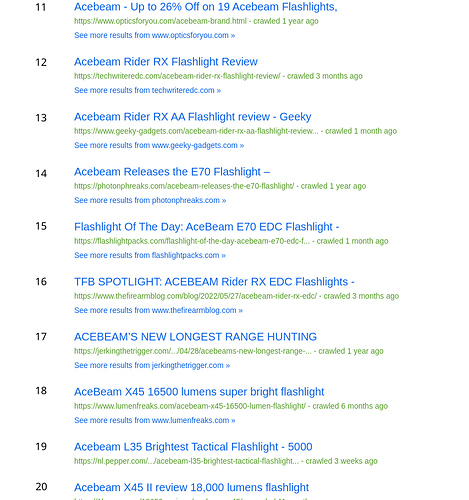When there is a long list of nearly identical results, it would be helpful if there was numbering along the side.
Interesting thought, that I for one had not heard before. Since results are not personalised the numbers might be transferable for the sames settings; mostly determined by country/language.
My question would be what are the use cases and value here? If done, I expect it would be a default off Preference.
Every one of those results starts with “Acebeam”. And other product searches produce a similar problem. I have 30 results per page. And, when I scroll down, I quickly lose track of which results I’ve viewed.
DuckDuckGo has keyboard navigation. As a side effect of using the keyboard there, the currently selected result is highlighted. This is one way to address the issue.
DuckDuckGo GIF
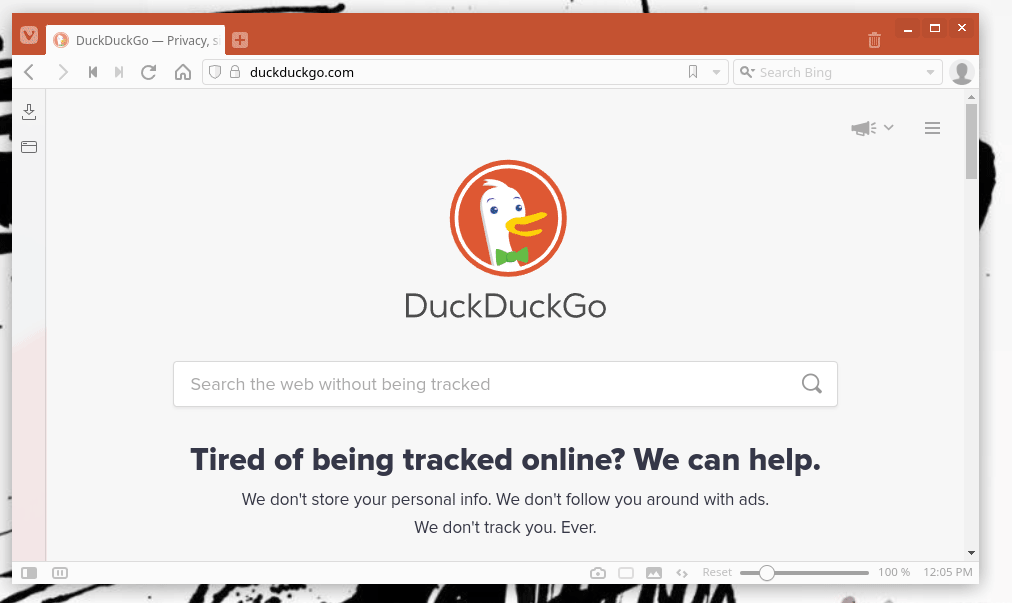
Alternatively, I can copy and paste into Vim and read them there.
Vim GiF
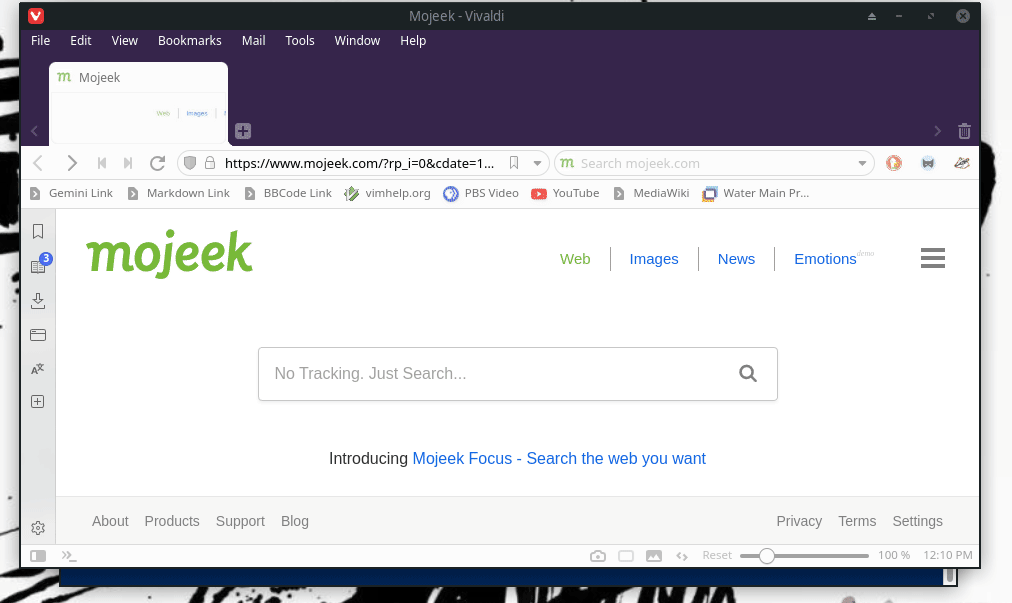
Numbering would be better for me than these other options. I could quickly scan the page and navigate directly after finding what I need.
Mike
Thanks for explaining and taking the trouble to do the videos. Let me take this up with the web team here.
Thanks for asking questions. Sometimes it is difficult to know if I’ve said enough or too much.
Also, when I compare the standard and test algorithms, it would be helpful if the numbering continued on subsequent pages. Can the numbering be based off of &s=n such as:
1-30 https://www.mojeek.com/search?q=acebeam
31-60 https://www.mojeek.com/search?q=acebeam&s=31
61-90 https://www.mojeek.com/search?q=acebeam&s=61
… then I might say, “The fifty-first result (on the second page) is what I was looking for.”
It should be possible to grab the parameter from the URL to continue numbering.
You might validate the input with something like this regular expression:
^&s=(\d{1,4})$
There is another way to do the same thing which might be more useful.
While reading documentation, I like to click on the headings to snap that heading to the top. This is possible because each section has an ID. And those sections have discoverable links. By clicking on the link, the section snaps to the top:
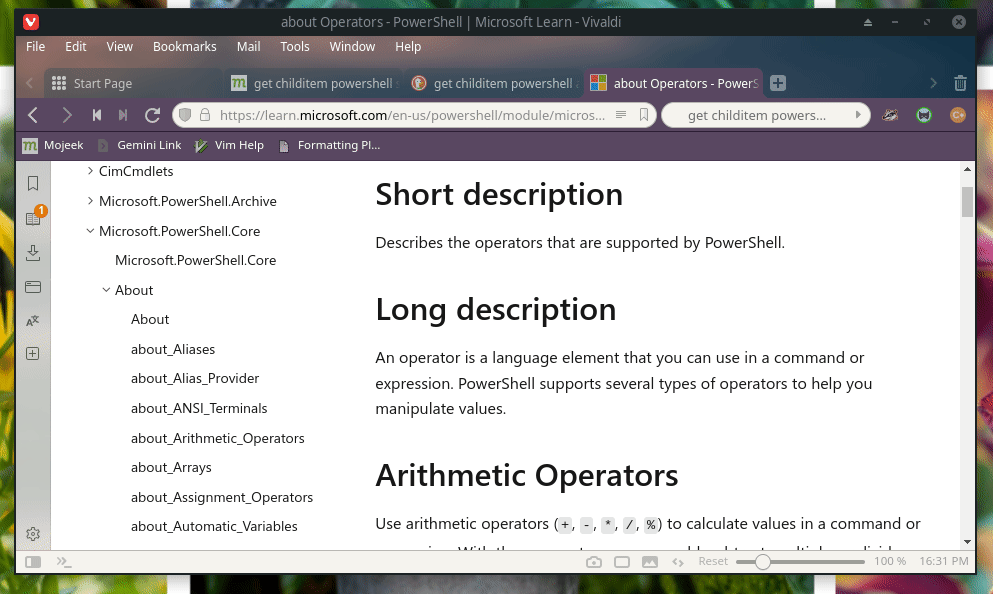
If Mojeek added similar local links then you could snap a given result to the top of the results page. This would make it easy to continue browsing a long list of results.
Wow, @mike seriously came up with a really useful simple feature request. I just realised after seeing this post that I do often have trouble of getting back to the links that I just glanced or went past and wanted to go back to it by scrolling back. This will be really convenient to have numbers beside so you know how to differentiate every result and you can even go back to that results with the same query another day if you know that number.
To sum it up, I think this would make searching/surfing the web results much easier and convenient.
Really hope this is still considered, even though it’s still almost a month old post  @Colin
@Colin
Interesting points. Thanks for explaining @Archit and @mike for explaining and illustrating. It’s on our consider-to-do-list so I’ll revisit.
Ideas are eternal ![]() it has been raised for internal discussion
it has been raised for internal discussion ![]()
Btw, just realized we do have a lot of open space there, to the left side of the search results where mike proposed to include the numbers, so I think we can use this proposal as an opportunity to make use of that empty space and do something different and useful (something other search engines haven’t thought of). I also thought for certain websites, we could include the website’s logo (ie; If the website is wikipedia, have it’s “w” logo instead of numbers), while for not so well known websites that may not have a proper logo, we can have numbers for them instead. Just another way of making use of that space to make searching more comfortable and being able to differentiate between websites that may have similar titles (which is pretty common depending on the query).
I’ve released a basic user script that converts the unordered list provided on the search results page to an ordered list. This effectively numbers the links. And I’ve taken care to preserve the numbering between pages.
I’ve also added temporary links to each result which can be used to move that result to the top of the page. I find this easier than scrolling.
Please give feedback at the repository.
just to say @mike for some work that I’ve been up to this is very very useful so, necropost, but thanks once again for putting the time in!
@Josh Thank you.
Just a heads-up for those using my user script:
The transition to Chrome manifest v3 is coming. I don’t know what the impact will be on user script add-ons and therefore my script. But, I’ve linked to a relevant discussion below.
I believe Firefox has committed to manifest v2.
I hope that Mojeek will reconsider making result numbering available as a preference.