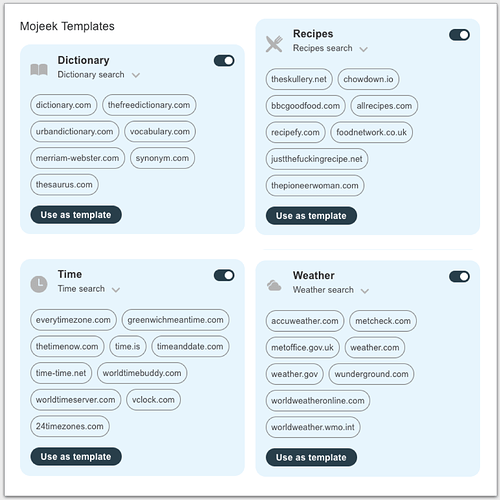Users of Focus will notice we’ve included four example Templates. I’ve found all of them useful for doing common utility searches, so I have Focus always turned on. Even if you don’t set up your own Focus engines you will likely find these useful for Dictionary, Recipe, Time and Date, and Weather searches.
Usually these will get you to useful results faster than using Web search. They provide a similar utility to “Instant Answers” but in a way that is more supportive of the open Web. You can see the sites we’ve included in the image below, or in the dashboard.
In the spirit of supporting the open Web, please share any useful sites that you suggest we could add to these Templates.
You can, of course, tweak these Templates, according to your personal preferences. Simply hit the “Use a template” button and the Focus edit screen will show up where you can rename the Template as you own, then tweak and use it as you prefer.
Thanks @mike for a really great explainer on how to set-up.