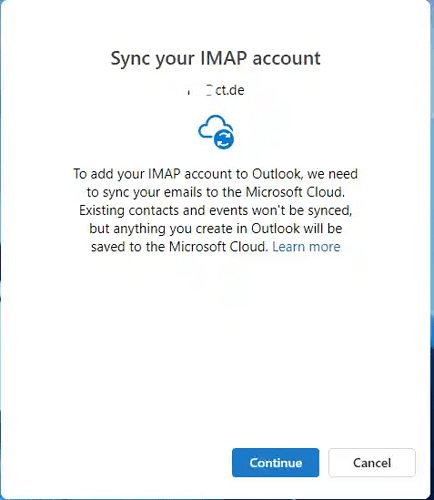-
Ribbon cannot be hidden
-
Preview 1, 2, or 3 lines of message body in message list
-
Choose columns to show in message list
-
Separation of categories from subject in message list
-
Shared categories cannot have color
-
Cannot "view source" of HTML emails
-
Status bar
-
Item count, server connectivity status, zoom level, etc.
-
Rearranging folders in folder tree
-
Cannot set folder to show item count
-
Outlook forms
-
Notes view
-
Folders view
-
Folder pane cannot be "minimized" to show folders sideways
-
"Share to Teams"
-
"Send to OneNote"
-
Find/replace within message when composing email (Ctrl+F)
-
Outlook Today (although may be replaced with "My Day" or “Board”)
-
PST file support
-
Translate
-
Search ribbon
-
Advanced Search (Ctrl+Shift+F)
-
Search Folders
-
"Unread Mail" in favorites is an example
-
Cannot right-click and “Add to favorites” for shared mailboxes
-
Reply with IM (opens Teams chat with sender)
-
Copy email attachments
-
Sort/Filter options greatly reduced
-
Rules are far less capable
-
Can see, but not access/use better rules from old Outlook
-
Rule to move message to another mailbox
-
OneDrive link does not honor policies and be hidden
-
“To Do” opens in browser instead of within Outlook
-
No contacts from shared mailboxes
-
No print options in Mail view. Must open each message and print one at a time
-
No print options in Contacts view
-
"Clean up" mailbox
-
Send/Receive/Sync Now
-
Creating email signatures via script
-
Recall email
-
Resend email
-
Work offline
-
Quick Access Toolbar and Previous/Next email buttons when viewing a message
-
Public folders must be manually added to favorites to see them
-
Accessibility is basically gone
-
Using Outlook without mouse/touch is not possible
-
To Do bar (although may be replaced with "My Day" or “Board”)
-
View Settings is extremely gutted. (old Outlook is insanely powerful here)
-
Rich text format for composing email
-
Voting options (replaced with browser-based MS forms)
-
Does not use Word as email message editor, so these features are gone when composing email:
-
Styles, smart tables, thesaurus, find & replace, paragraph formatting, advanced character formatting, page color, effects, themes, smart art, word art, OLE objects, etc.
-
Set bullet type/style in bulleted list
-
Quick Parts
-
Right-click
-
Does not use Word as description editor for calendar event entries. So, above features are gone here too
-
Email composer does not support:
-
Message expiration
-
Hanging indents or tab customization
-
Reply-to alternate email address
-
Digitally signing or encrypting emails
-
Auto pick time for creating meetings
-
High importance & low importance tags for calendar events
-
Dictation
-
No way to open address book within "Create calendar event"
-
Looking at Settings/Options reveals dozens (hundreds?) of missing options when compared to old Outlook
-
Alt-R and Alt-W hotkeys
-
Not having Word as email editor:
-
Cannot put border or shading around inserted images
-
Can only select from a subset of Windows fonts
-
Does not migrate quick steps from old Outlook even though they are stored on the server.
-
Cannot open .EML or .ICS files
-
COM and VTSO add-ins
-
MAPI is gone. No more "Print PDF to email", or other apps using email workflow
-
Can't "share as attachment" from the other Office apps.
-
Mail merge using Word and Excel may not work
-
Message Templates
-
Unable to sort by name, then type in the name to go to that grouping.
-
Custom follow-up reminders for email
-
"Next 7 Days" Calendar view
-
Tasks view
-
Can't delete attachments from emails and still keep the email
-
Can't save an attachment where you want, it goes to downloads
-
Cannot setup multiple languages for spell checking within a message.
-
Read Aloud (text-to-speech) is only available within Immersive Reader instead of right-clicking
-
Right-click on message -> Find Related
-
Auto correct shortcuts are gone
-
Sort messages by category
-
Does not work with on-prem Exchange Server
-
Lots of missing Enterprise controls, such as using Group Policy to prevent users from adding their personal accounts.
-
Cannot drag-n-drop emails into other Office apps
-
Quick Steps cannot create new email
-
Cannot import Holidays into Calendar (.hol files)
-
Cannot minimize to system tray
-
Can't view headers of attached emails
-
Gray theme missing, only white and dark available
-
Cannot change icons of quick steps