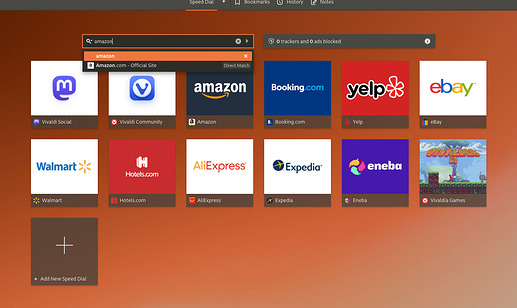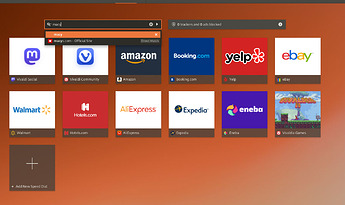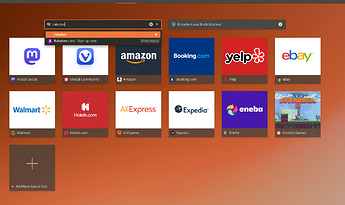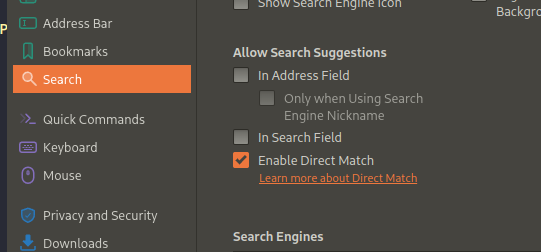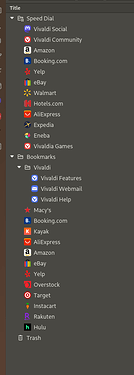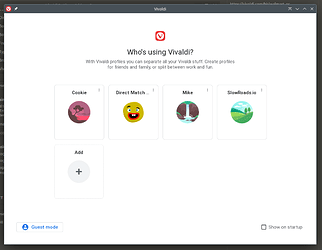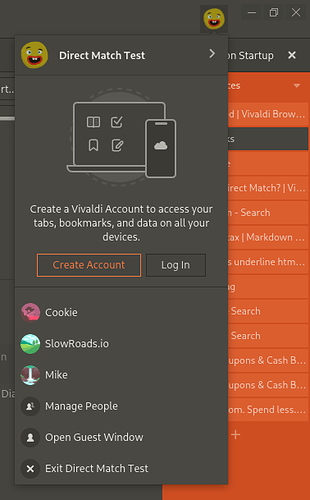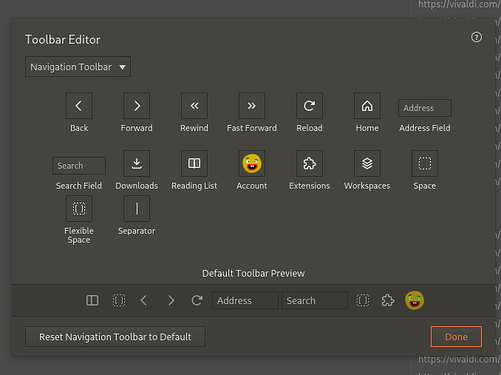There is also Macy’s and Rakuten.
Well, first, you can disable Direct Match in Settings:
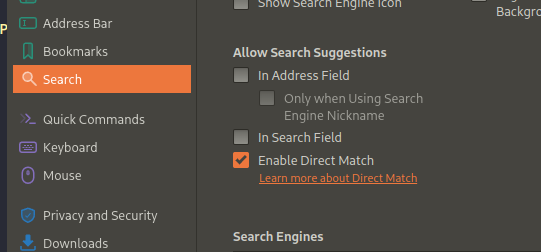
But, the help article says that, for now, the ads are only enabled when the browser is set to English (US).
Note that as we start, our geographical coverage is limited to the United States. Thus, we have this feature only enabled by default for people who have Vivaldi configured to use the English(US) language. If everything goes well, we will expand the feature to more regions.
So, if you’re using English (UK) then I would expect Direct Match to be disabled for you.
Also, the help article says:
Why should I click on these suggestions?
With Direct Match, you get to access a page quickly that you intended to visit. At the same time, we hope that you will use those suggestions with the knowledge that you are financially helping us to continue providing a great browsing experience.
and
Privacy aspects
As with everything else in Vivaldi, Direct Match does not track you.
…
But, note that Amazon makes available a list of purchases to affiliates. I used to listen to a radio show where, as a gag, they would read off a list of adult items purchased by people who used the show’s affiliate link.
For this kind of test, you can create a new Vivaldi profile and check their bundled bookmarks.
Open the Settings page > Address Bar (tab) > Manage Profiles (button). There is an ‘Add’ button in the modal window.
I keep the ‘Account’ icon in my toolbar which you can use to ‘Exit’ a profile. I find that explicitly exiting a profile keeps it from taking over as the default. You can also manage profiles from the Account icon.
Also, pet peeve, I’m not sure why Rakuten bought buy.com only to rename it to Rakuten.