@M1Aston This thread is related to testing. The cookie formerly enabled the interface.
Now the cookieless interface shows all the time.
So, if I open a browser with no cookies, I can access this feature without adding a cookie. Here is a GIF showing how to change the number of results per page:
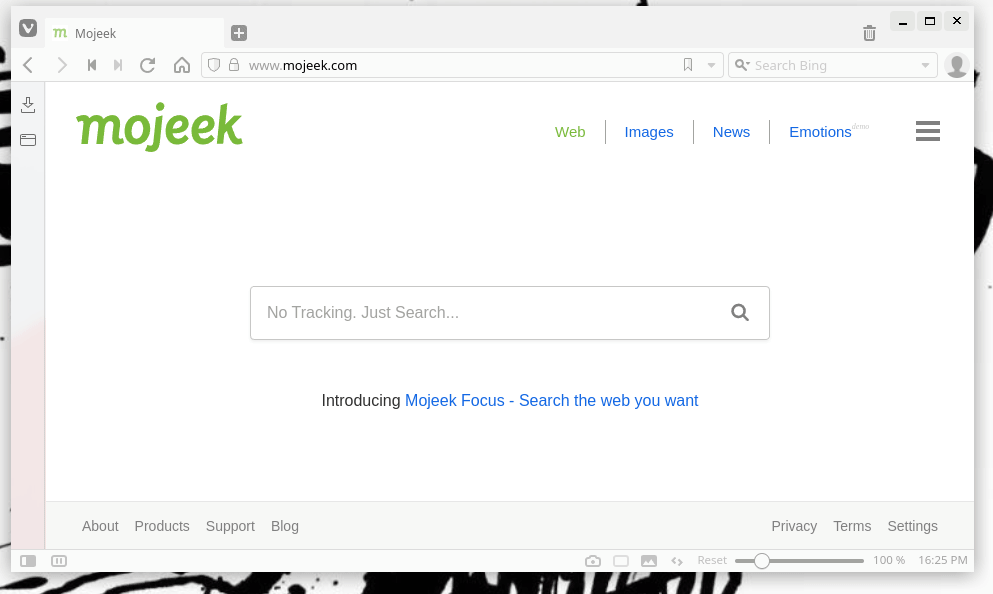
The other search settings are supported and will generate similar URLs.
If you then bookmark that URL, you can retain your settings without using a cookie.
Just don’t click on the Save button in the settings and no cookie will be saved. Or, if you have the cookieless URL that you want, you can delete any Mojeek cookies and the URL will continue to function.