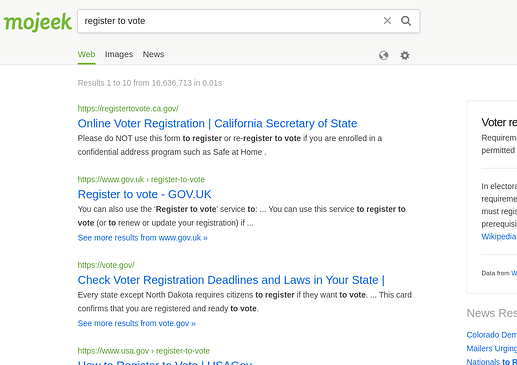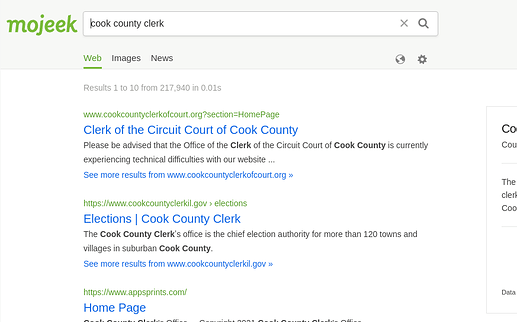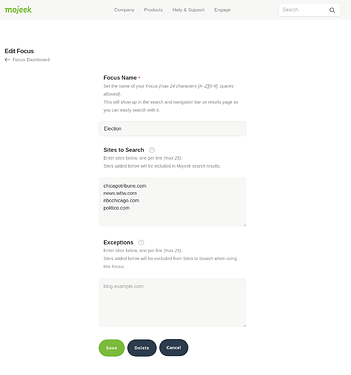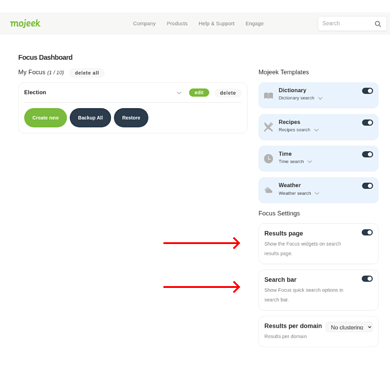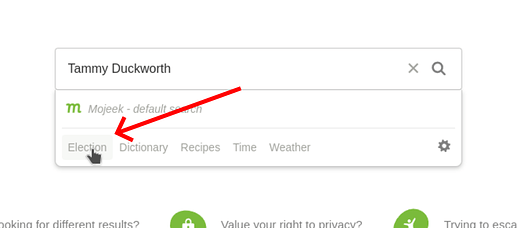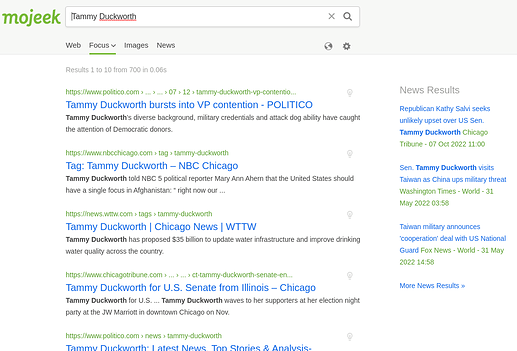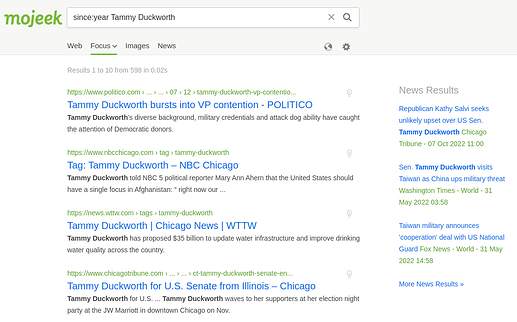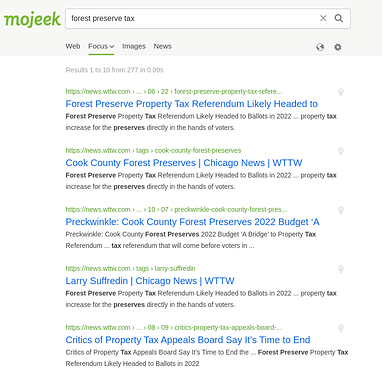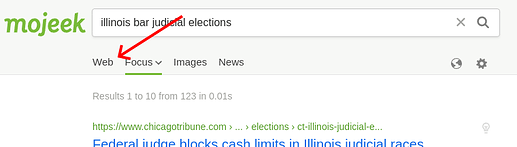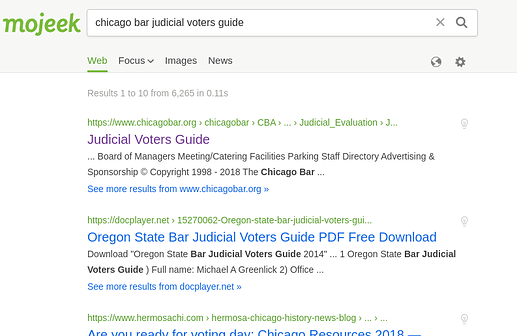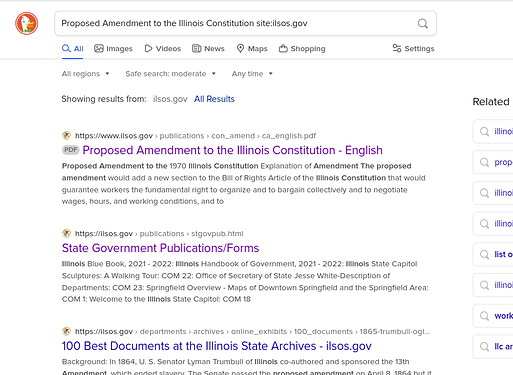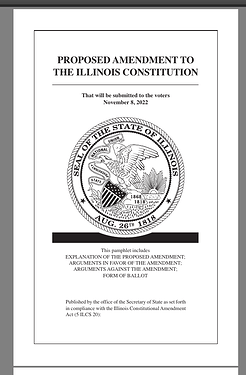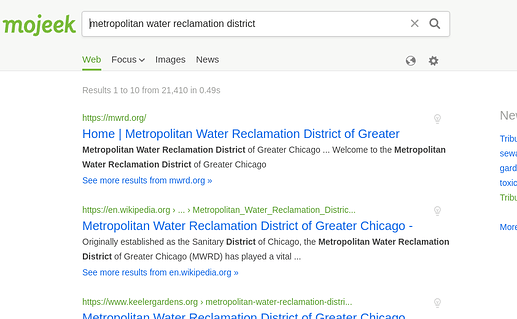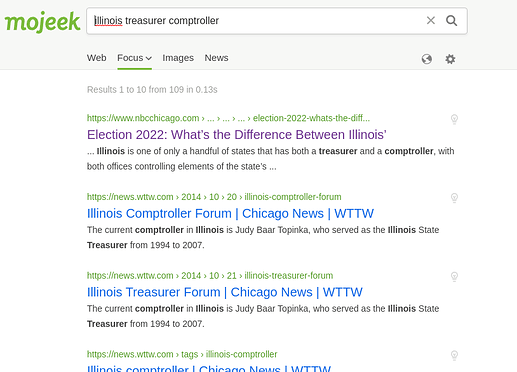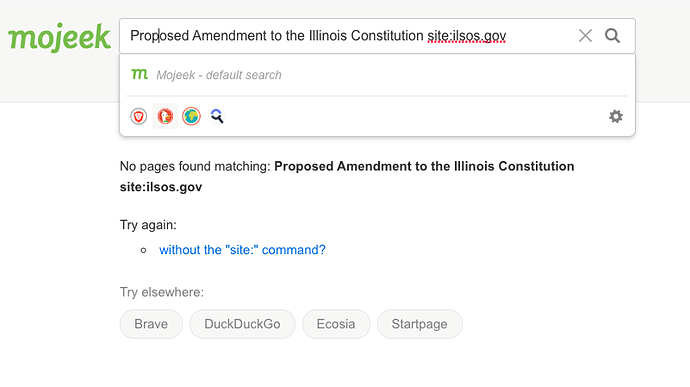Searching for Election Information
In the United States, the midterm elections are on Tuesday, November 8, 2022.
I live in suburban Cook County, Illinois. And we have a very complicated and long ballot. For example, there are 122 candidates and 2 referenda on my ballot. So, it is important to prepare ahead of time.
Below, I prepared some example searches to help first-time voters.
Remember that Mojeek is based on lexical not semantic search. So, try to search for terms which will appear in the page title. And you might have to look past the first result to find what you are looking for.
Register to Vote
The first step is to register to vote if you haven’t already.
In Illinois, once you register, you are eligible to vote in every election. But some states will remove you from the rolls if you haven’t voted in a while. And some states require ID at the polling station. Check the rules in your state.
You can register to vote by searching for:
register to vote
There are a few good search results here. But I happen to know that vote.gov is a good place to get started.
Tip: When you are asked for a house number, enter only the number from your address. For example, if I live on 123 North Fake St then I enter “123” into the house number. The direction and street–North Fake Street–is often handled on a different line of the registration form.
Sample Ballot
If you want to view your ballot before heading to the ballot box, stop by the local clerk’s website.
Here, I search for:
cook county clerk
And the Clerk’s website is the second result at cookcountyclerkil.gov
In my case, I can see the sample ballot by:
- Click on “Your Voter Information”.
- Click on the “What is on my upcoming ballot” tab.
- Enter my registration details.
This will provide a link: “View the ballot.”
- Click on “View the ballot.”
Now the sample ballot is showing.
From here, I can save or print the ballot. And I can begin to research the candidates and issues.
Tip: Make sure to double-check the sample ballot before going to vote. The ballot might have been updated if you viewed it more than a few weeks before the election.
Remember that, in the United States, voting is decentralized. That means each clerk will have a different system for providing voters with information. But each jurisdiction should have a method to preview your ballot before going to vote.
In Illinois, you may take notes with you into the voting booth to help you while voting. I like to print a sample ballot and mark it before I go to vote. Then I can focus on voting instead of memorizing 124 answers. Check with your local election officials to see if notes are allowed.
Research the Candidates and Issues
Now that you have a list of candidates, it is a good idea to learn more about them.
For example, the first candidate on my ballot is the incumbent U.S. Senator.
We could begin by searching for the Senator’s name. And this is a good way to get started. But I know from past experience that some sources are better than others.
Rather than starting from scratch, let me create a Focus. When searching with Focus, the results will be limited to just the websites I choose. This makes it much easier to find the information I’m looking for.
Set Up Mojeek Focus
If you’ve never set up Focus, you can follow these steps:
- Visit the Mojeek Focus Dashboard.
- Click on the “Create New” button.
Now we’re prompted to fill in the details for a new Focus.
Let’s fill in some of the details.
- Provide a Name.
I will use the name “Election”.
- Provide Sites to Search.
Here, I will add the websites I trust for information. You should substitute your own sources of information for this step.
chicagotribune.com
news.wttw.com
nbcchicago.com
politico.com
Since we’ve added sites to search, we don’t need to add any websites to the list of Exceptions. These two options–Sites to Search and Exceptions–are mutually exclusive.
- Click the Save button at the bottom of the page.
Now we’re back at the Focus Dashboard.
At this point, I recommend enabling the “Results page” and “Search bar” toggle switches. These will let you use your Focus from mojeek.com. Otherwise, you have to return to the Focus Dashboard to search.
From the Focus Dashboard:
- Toggle “Results page” on.
- Toggle “Search bar” on.
Note: On small devices, you might have to scroll down to view these options.
Now, we can return to mojeek.com to begin our research.
Using Mojeek Focus
Let’s use our new Focus to search for information.
First, we type our search terms as normal.
Then, we select the “Election” option from the drop-down menu. Remember that I named my Focus: “Election”. The name you see will match whatever you named your Focus.
Note: If you don’t see the drop-down menu, click on the search box as if you were going to type more search terms. This will show the drop-down menu. And make sure you enabled the toggle switches mentioned in the previous step.
Note: I’ve provided a link below. But you’ll need a working Focus for the searches in this section to work properly. Please follow the steps above to create a Focus. And you might need to modify the URL below to match the name of your Focus.
Link:
https://www.mojeek.com/search?foc=Election&q=Tammy+Duckworth
Search terms:
Tammy Duckworth
After clicking on the Election focus, I am taken to my search results.
Filtering with the Since Operator
One of the things I notice here is that some of the articles are out of date.
If you want to limit the search results to more recent articles, you can use the since: operator.
Let me add the since: operator to my search. We do this by typing an additional term into the search box. Here, I want to limit results to just those from the past year.
Remember to click on the Election focus in the drop-down menu to begin your search.
since:year Tammy Duckworth
Now the results should be limited to just the ones from the past year.
Searching for Referenda
Using my Focus is also a good way to find out more about any referenda which might appear on the ballot.
For example, at the end of my sample ballot, there is a referendum to increase taxes which will support the local forest preserve.
If I want to know more about this issue, I can search for “forest preserve tax” and use my Focus.
forest preserve tax
Judges
One thing you might not expect when voting in Cook County is the number of judges on the ballot. On my ballot, seventy-five of the candidates are judges. So, let’s find out more about them.
The judicial evaluations from local bar associations are good sources of information about judges. These are the opinions of the lawyers who routinely work with the judges. These evaluations can be as simple as yes or no: in favor of the judge or against them. Some publications add additional context.
There are all types of bar associations. So if you live in a big metropolitan area like I do then you might look for a special interest bar association which will have opinions that are more relevant to you.
Let’s look at two common evaluations in my area.
Illinois State Bar Association
First, I will check with the Illinois State Bar Association’s recommendations. Since I know that Mojeek finds results based on spelling and not meaning, I will use the title of the page–judicial elections–to home in on the recommendations.
After performing this search, I click on the first result.
illinois bar judicial elections
Note: We do a standard search because we’re searching for information across the internet. If you’re stuck in your Focus results, click the “Web” tab to switch back to standard results.
Now I’m looking at the home page for the ISBA’s judicial recommendations.
Since I live in Cook County, I will click on “Cook County evaluations”.
This brings me to the evaluations. I see a long list of names and recommendations. And, next to each name, there is an option to expand a hidden section which has biographical details and an explanation of the recommendation.
In this case, I found that the list of names on the web page doesn’t match the order on my sample ballot. So, I used the Find in Page (Ctrl+F) option built into my web browser to search for the name of each judge.
Now I can use the ISBA’s recommendations to evaluate the judges on my sample ballot.
It is a good idea to look at a second set of recommendations. I’ve found that the recommendations from two bar associations do not always agree. And these differences can shed light on particular candidates.
Chicago Bar Association
Let’s look at the Chicago Bar Association’s recommendations.
Again, I use the page title to home in on the exact result that I am looking for. In this case, I’m looking for the “judicial voters guide”.
chicago bar judicial voters guide
After clicking on the first link, I am looking at the recommendations from the Chicago Bar Association.
After reading for a bit, I noticed that these recommendations are in the same order as the judges on my sample ballot. That makes these recommendations easier to use.
But, I don’t see any justifications for these recommendations. All I am given are the results of the evaluations which are summarized as Qualified or Not Recommended.
The recommendations can be overwhelming if you try to read every detail offered. I limit myself to the recommendations of the Chicago Bar Association and the Illinois State Bar Association. And, if you want to save time, just look at the letter codes next to the judges’ names: Q for qualified and NR for not recommended.
Vacancy and Retention
In my area, there are two types of judicial elections: vacancy and retention.
Vacancy means the judge is running for election. As a practical matter in Cook County, most judges run unopposed. And the more competitive election is earlier in the year when Democratic primary voters choose which judges are on the ballot in November.
The other type of ballot question is the retention vote. Here voters are asked whether or not to retain a judge. If a judge loses a retention vote, they are dismissed from the bench. In that case, a new judge is appointed until the next election when someone will run as a candidate.
Changes to the State Constitution
One of the questions on the ballot this year is a change to the Illinois’ state constitution.
The Illinois Constitution allows itself to be amended by referendum.
One important source of information on proposed amendments is the pamphlet published by the Illinois Secretary of State. As an experienced voter, I remember getting these in the mail. I have not received one for this year’s proposed amendment. So I went looking for it online.
In this case, I’m going to be a little more discriminating with my searching.
I want the official publication from the Illinois Secretary of State.
After searching, I did not find the pamphlet in Mojeek’s index.
So I switched to an alternative search engine. This makes sense in my case because I can’t find what I’m looking for from Mojeek.
Here, I use DuckDuckGo. I search for the title of the pamphlet. And, I limit the results to the Secretary of State’s website by using the site: operator in my search.
Proposed Amendment to the Illinois Constitution site:ilsos.gov
After clicking on the second link, I am offered copies of the pamphlet in various languages.
You’ll know when you have the right pamphlet because it will have:
- The title “Proposed Amendment to the Illinois Constitution”.
- The date of the current election. In this case: November 8, 2022.
- And the seal of the State of Illinois.
In Illinois, the Secretary of State includes four sections in the pamphlet:
- The text of the proposed amendment and a neutral explanation.
- Arguments in favor of the amendment.
- Arguments against the amendment.
- And the form of ballot.
For the last section, the form of ballot shows you what will appear on the ballot. This gives you a chance to think about your vote before going to the voting booth. The ballot asks you to vote “Yes” or “No”. Yes means make the changes to the state constitution. And No means don’t make the changes.
Tip: Sometimes the wording of the referendum or proposal can be confusing. Make sure your vote matches your intention before voting.
Background Information
Most of the elections in Cook County are intuitive. For example, the offices of governor and sheriff are commonly understood. But some of the elections require some explanation.
Let’s take a look at some of the more unusual political offices in Illinois and Cook County.
Metropolitan Water Reclamation District (MWRD)
Let’s use Mojeek to find information about the Metropolitan Water Reclamation District.
metropolitan water reclamation district
Here I clicked on the Wikipedia article to find out more about the MWRD.
Comptroller and Treasurer
Also, Illinois has both a treasurer and a comptroller (controller).
Let’s use my Election focus from earlier to find out more about the difference between the two offices.
illinois treasurer comptroller
Here I click on the first link which is from NBC Chicago.
Local Elections
The midterm and presidential elections are not the only elections in the area. There are also local elections.
Local elections can be held on their own day. For example, the next election for Chicago mayor will be held on February 28, 2023. Or local elections can be consolidated with another election. For example, my suburb consolidated its election with the state primary election.
If you are interested in these local elections, take care to find out when they are held. In my area, you are not likely to see these local offices up for election when you go to vote in November.