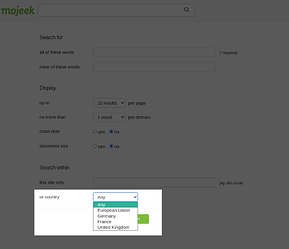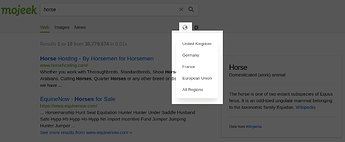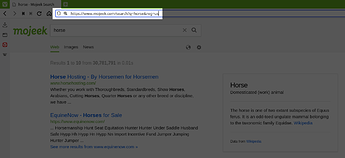Continuing the discussion from Some Mini-Survey Feedback:
@bbbhltz asked his students:
You can begin your search on the advanced search page where you can select from a few countries in the “country” menu at the bottom:
If you have already begun your search, you can use the region drop-down menu available on the search results page and choose a country there:
But you are not limited to the countries in the menu.
You can manually modify the URL in the address bar to search any country by including the reg= parameter:
https://www.mojeek.com/search?q=horse®=us
Make sure to follow the rules and append the parameter using an ampersand &
You can choose a country from any of the two-letter ISO 3166-1 alpha-2 codes:
https://www.mojeek.com/search?q=Pferd®=de
https://www.mojeek.com/search?q=cheval®=ca
https://www.mojeek.com/search?q=caballo®=mx
Keep in mind that the site: operator takes precedence over the region= parameter.
It might look like wikipedia.org is compatible with reg=
https://www.mojeek.com/search?q=submarine+site:wikipedia.org®=uk
https://www.mojeek.com/search?q=submarine+site:wikipedia.org®=fr
https://www.mojeek.com/search?q=submarine+site:wikipedia.org®=de
But, each domain has an implicit region associated with it. This region takes precedence. And any explicit region selected via reg= is ignored.
This is also why the region menu is hidden on the search results page while the site: operator is being used.
Much of this information is covered in the blog post on language and location. Check out that page for more information including using the site: operator to search by country and setting a language in your preferences.