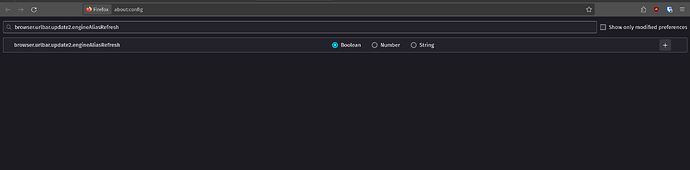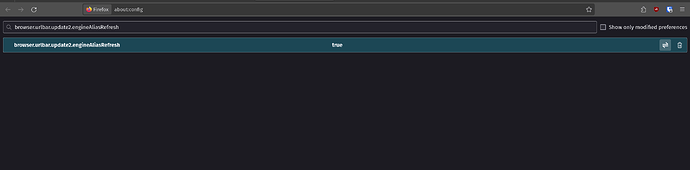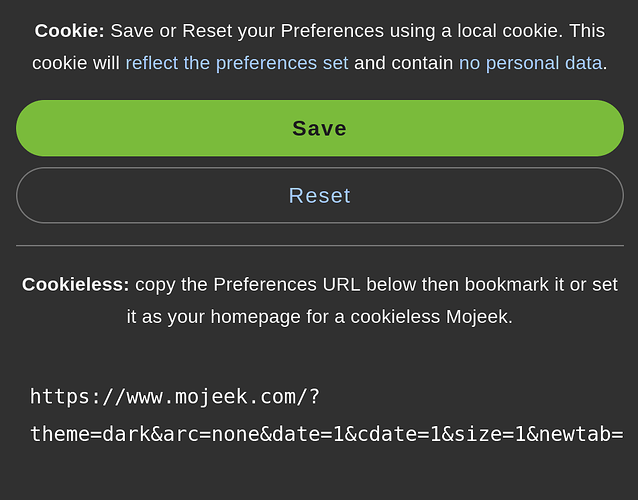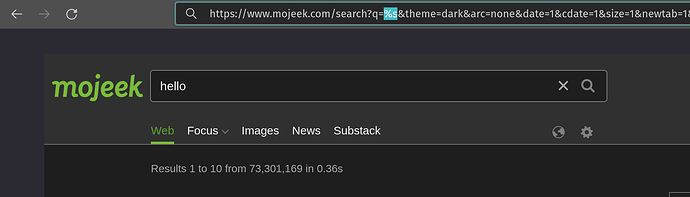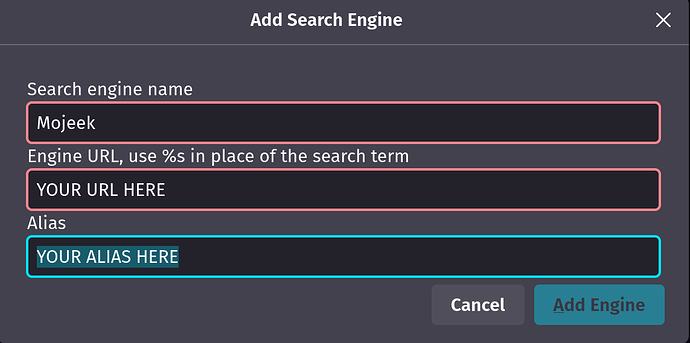Welcome @uberprutser.
If you use the Cookieless URL when adding the custom search engine in, these settings should work. Firefox has changed/removed the way you used to be add a custom search engine in, but it’s still there if you know where to look.
- Head to
about:configin Firefox and paste inbrowser.urlbar.update2.engineAliasRefresh
- On the right-hand side click the plus button and this should now set engineAliasRefresh to
true
- Head back to Mojeek Preferences and build your custom cookieless URL; once you’ve used it perform a search and replace the search query with
%s
- Take the resulting URL to
about:settingsand use it in the process of setting up a custom search engine
- Search!
I used these steps with a URL that was quite slim and they worked well. I’ve now switched over to my whole set of Preferences as a Cookieless Custom Search in the same way. I will be checking if anything is amiss, but this should work fine.
Please let me know if you find any issues or have trouble setting this up.