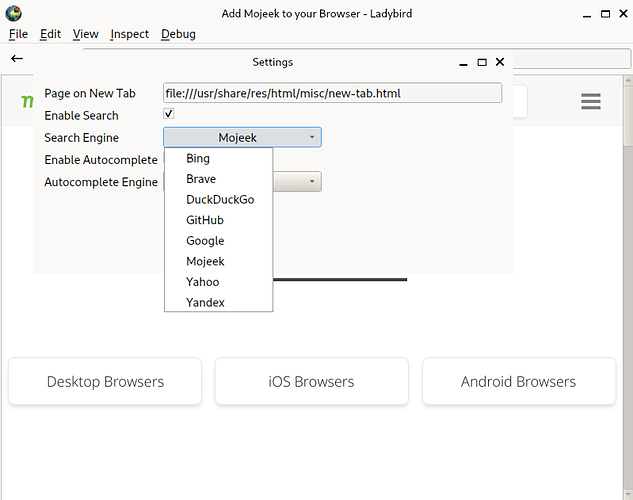Ladybird is an independent browser being developed by SerenityOS. It uses its own web engine, LibWeb. While it’s still under heavy active development, it’s quite impressive what it can do already!
Setting Mojeek as the default search engine in Ladybird is easy. It’s already in the default list. All you need to do is:
- Click Edit ➜ Settings
- Make sure Enable Search is ticked.
- Select Mojeek from the Search Engine dropdown.
That’s all there is to it! Now you can search with Mojeek from the URL bar.