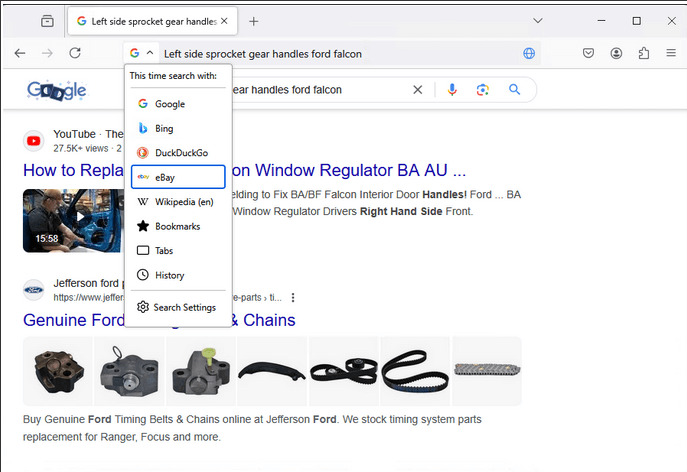Firefox has long given users the ability to make a one-time search with their non-default search engine, but the new interface makes it way more obvious, with some great changes:
Search Term Persistence: Now when you refine a search in the address bar, the original term sticks around, making it easier to adjust your queries and find exactly what you’re looking for.
This is really cool. It’s actually the primary reason I have a split omnibar and search bar. The other reason is so I know I can only make searches with the right bar (no accidentally connecting to a website). But maybe I’ll reconsider!
There are some other cool search changes as well.
This is a massive change:
Now you can sign PDFs without leaving Firefox. Save your signatures to re-use later.
Woo!
There’s also this awful change:
Support HEVC playback on Linux.
It doesn’t say whether it’s hardware decoding only but I hope there’s no software decoding. Actually, I have no idea how they would be allowed to implement software decoding.
Anyway, I’d really love not to see HEVC on the web in the future. But it’s not like Firefox is going to change that by refusing to do what Chrome has already done.
(oh and there are tab groups too, I guess, who cares)
Because there’s no way I could get away with not saying this: Firefox had a privacy policy change last month that was near-universally panned. They changed the language in the end but there’s still one obvious loophole. I still trust Mozilla Corp more than any other tech company of that size, but the bar never left the ground.
Firefox is still my browser of choice regardless. If Google made a better browser, I might switch to a Chromium base one day. But they don’t, so I won’t.
Some huge changes have come to Firefox lately! 136 had vertical tabs, which I now use everywhere. 137 has tab groups, search bar changes, and PDF signing. And PWAs are probably next!
What a great year for Firefox development.